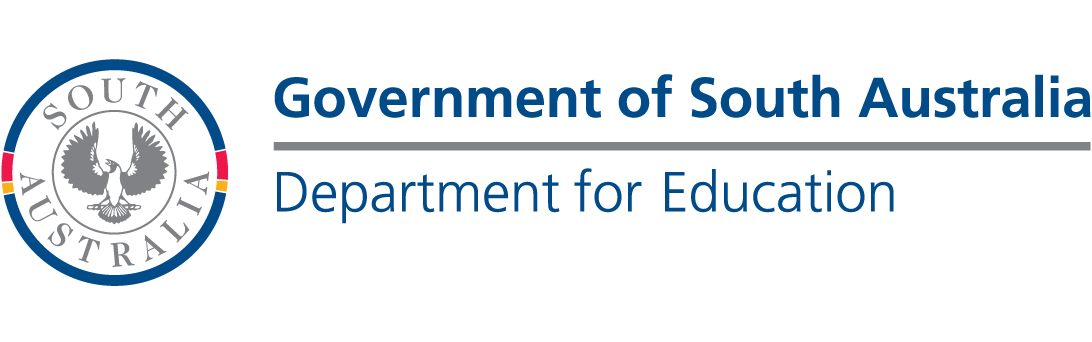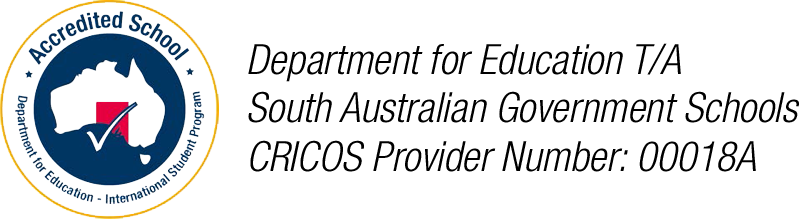Laptop selection check list for 2023 onward
If you are buying from a retailer other than the LWT recommended parent purchase portal supplier, follow these guidelines to ensure that what you are being sold will operate successfully at Golden Grove High School.
Setting Up Your Laptop to Use at GGHS
Instructions for setting up your laptop are available.

BYOD Minimum Hardware requirements:
Windows only device:
Version 10 (Windows 10/Windows 11 S will not work)
- 11.6 inch screen (1366x768 resolution minimum)
- 500GB HDD - SATA or 128GB SSD (SSD is a faster drive)
- 4GB RAM
- Intel i3 processor, Celeron processor is acceptable
- Wireless N/AC (must be dual band 2.4/5.0 Ghz)
- At least 7.5 hour battery life to provide "all school day computing"
- Hard cover protective case/carry bag
The school will not provide support for any of the following devices/operating systems: Apple products (including iPads), Android, Chrome Books, Linux, WinXP, Windows 7 & Windows 8.
Although these products may work at GGHS there is no guarantee they will be suitable for the learning and curriculum outcomes the school requires. Hence students/parents need to take responsibility for all aspects of these BYOD devices including the provision of any mandatory networking / application / security software.
Microsoft Office Suite:
(Word, Excel, PowerPoint, etc)
The Department for Education will provide cloud/internet access to Microsoft 365 and downloadable Office 365 ProPlus to all students. There are conditions for use of Microsoft 365.
This software will be available to students at no charge.
BYOD Minimum Software requirements:
The software items below are available as free downloads and must be installed by the student/family.
Antivirus software (MANDATORY):
- A current Antivirus and Malware software version with automatic updating enabled (this is pre-intalled as part of Windows 10 for free)
Internet browser:
- Google Chrome latest version
School connectivity software: (MANDATORY):
Various applications are required to be installed to connect the laptop to the school network and school internet, the GGHS ICT department will provide information on this at school ICT induction sessions
- Wireless and internet certificate
- School management software
- Textbooks and curriculum applications as required