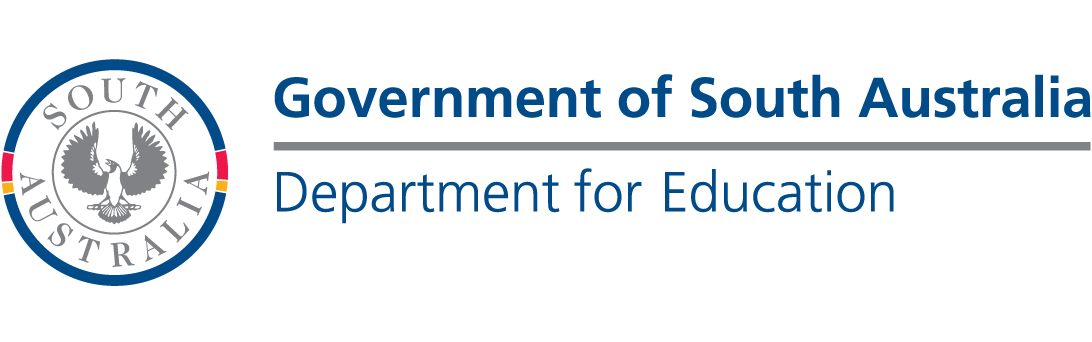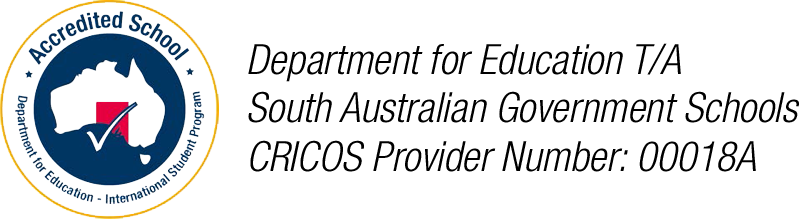To use the Daymap Parent Portal you first need to REGISTER.
Please follow the steps below:
Parent will need:
1. Correct email address that has been registered at GGHS.
2. Student EDSAS ID number (6 digit student code on student card)
- Go to GGHS internet page: www.goldengrovehs.sa.edu.au
- Click the “Daymap Connect Parent Login” (top left of main screen)
- Click ”Forgot your password” or “new user”
- Enter your email address and student code which is the same as student ID number.
- Parent will receive an email (to registered email address) with the username and new password.
- Web page will give confirmation that email and student code match and login name and new password has been sent.
- Follow link on email received to access Daymap parent portal.
If you are still having problems then please contact the school again.
Daymap Parent Portal User Guide
To view the instructions for Daymap Connect, follow this link.